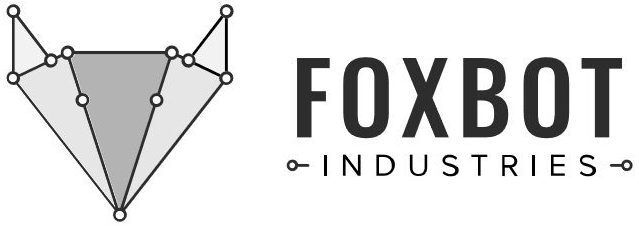Our group workshops help to nourish your curiosity and creativity, teach you new skills, connect with others, and are a ton of fun!
Please note that workshops and lessons outside of the Greater Seattle Region may require an additional travel fee.
Workshop Overview
Are you just getting started in making and tinkering or nervous about where to start? Check out our Beginner workshops! If you’ve had some experience building things or are ready to learn more complex skills, take a look at our Intermediate workshops!
Is cost an issue? Please let us know. Providing access to our programs is important to us and we can offer a sliding scale.
Beginner
- Take-Apart Tinkering
- Design Thinking and Rapid Fabrication
Beginner+
- Robot Mini Golf
- Crafting with Circuits
Intermediate
- Making Magic w/ the micro:bit
- Breadboarding 101: Rapid Technology Building
Intermediate+
- Arduino 101: Making Music
- Breadboarding 102: Intro to Physical Computing
Advanced
- Introduction to the (Headless) Raspberry Pi
Workshop Descriptions
Beginner
Exploratory courses in tinkering, tool use, and design thinking for those just getting started and for the young ones (ages 5 and up).
1 – Take-Apart Tinkering
Work with tools and discover the many parts and pieces that make up everyday electronics. Take apart that old, dusty telephone, learn how to distinguish capacitors from resistors, and keep all the pieces you want! From the wreckage, we’ll harvest wires, circuit boards, and buttons to create our own up-cycled creations that tell stories about ourselves and our communities—and learn where to recycle the rest without harming others or our environment.
What you’ll learn:
- What electronics are and what they are made of;
- How to use basic tools like screwdrivers, pliers, and multimeters;
- Names and functions of common circuit components;
- How to reuse and recycle electronics and electronic components.
Length: 2 hours
Ages: 5 and up
2 – Introduction to Design Thinking and Rapid Fabrication
Explore various methods for building quick, or “pretend” prototypes of our favorite ideas with a little help from the Stanford Design School’s Design Thinking process. We will discover weird and wonderful ways to use and reuse common household materials like cardboard, paper, and plastic containers. Each workshop focuses on using making and prototyping as a way to explore our values, the things we care most about, share them with others, and identify ways in which we can build a better world.
What you’ll learn:
- The Design Thinking Process;
- Simple prototyping methods;
- Different ways to use common household materials;
- How to ideate, plan, build, and test prototypes;
- How to reuse materials for fun and functional purposes.
Length: 2 hours
Ages: 5 and up
Beginner+
Are you comfy with some tools and you’ve made a few things but want to advance and expand your skills and knowledge? Come take a beginner+ workshop! These are slightly more advanced than our Beginner workshops and are great for folks ages 7 and older. Here are our current offerings:
1 – Robot Mini Golf

Discover the basics of circuits and prototyping to design and build a simple robot called a Brush Bot that moves by shaking. We’ll harvest motors from electronic devices, then use our imagination, creativity, and Design Thinking to tackle obstacles, solve problems, and have a blast!
What you’ll learn:
- What electricity is and how it works;
- How to build a circuit using wires;
- How to use and build with DC motors;
- Basics of robotics;
- How to use the Design Thinking process to iterate over prototypes.
Length: 2 hours
Ages: 7 and up
2 – Crafting with Circuits
What’s better than arts and crafts? Arts and crafts with tiny lights! In this workshop, we’ll learn how to add lights to all sorts of materials, including paper, clothing, and more! Along the way, we’ll discover more about electricity, electronic circuits, and a special technique called Design Thinking that helps us expand the possibilities of what we can make for ourselves and for others.
What you’ll learn:
- What electricity is and how it works;
- How to build a circuit using conductive tape;
- How to use and build with LEDs (Light Emitting Diodes);
- Using projects as a means of sharing and storytelling;
- How to use the Design Thinking process to iterate over prototypes.
Length: 2 hrs
Ages: 7 and up
Intermediate
Are you ready to learn coding and how to build a wider variety of projects? Our Intermediate workshops provide an introduction to block-based coding for hardware, similar to Scratch, and dive deeper into controlling inputs, like sensors, and outputs, like motors. These workshops are designed for folks with some experience in coding or making or for folks ages 10 and up.
1 – Making Magic with the micro:bit

What is magic and what does it look like? In this workshop we explore stories and myths of magic and discover ways of creating our own magical devices using technology as a tool.
What you’ll learn:
- Basics of microcontrollers;
- Overview of the micro:bit microcontroller;
- Basics of block-based programming syntax and structure;
- How to use block-based code to read in inputs and control outputs;
- Simple mechanical mechanisms;
Ages: 10 and up
2 – Breadboarding 101: Rapid Technology Building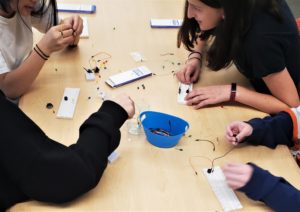
Let’s get analog! Discover the variety of components that make up everyday electronics using a favorite tool of engineers and hobbyists alike: the breadboard! We’ll put on our scientist hats to explore how electricity works and how to build electrical circuits on the breadboard, asking questions and designing experiments to test our ideas.
What you’ll learn:
- Basics of breadboards;
- How to build simple circuits on breadboards;
- Names, functions, and how to use common circuit components;
- How conductors, insulators, and resistors manipulate the flow of electricity;
- How electricity travels through circuits with one or more components.
Ages: 10 and up
Intermediate+
Our Intermediate+ workshops build on hardware and software skills to create unique and more complex projects. This series is designed for folks who have already taken one of our Intermediate courses or who have 3+ months experience coding (any language) and/or working with electronics.
1 – Arduino 101: Make Music!
How do we make sounds with electricity? In this workshop we explore sound, electricity, and coding to discover how to use digital, or electronic, devices to create music.
What you’ll learn:
- Introduction to Arduino microcontrollers;
- Basic Arduino programming syntax and structure (similar to C++);
- An introduction to the phenomena of sound;
- The basics of Analog and Digital signals including how to make them with computer code;
- How to use code to make sounds and music.
Ages: 12 and up
2 – Breadboarding 102: Intro to Physical Computing
How do we use electricity to make decisions and perform calculations? In this workshop, we will explore the differences between digital and analog signals, then discover how digital signals are used to control the flow of electricity, which is the foundation of all modern computers.
What you’ll learn:
- Analog and Digital signals;
- How to build more complex circuits on breadboards;
- How to use multiple switches to control the flow of electricity;
- Basics of transistors, or electronic switches;
- Basics of how computer store and send information using electricity.
Advanced
1- Intro to the (Headless) Raspberry Pi!
Free yourself from all* the cables and learn how to connect to the Raspberry Pi 3 remotely! Bring your Pi 3 (or Pi Zero) and a micro SD Card and learn how to connect to it remotely! We’ll edit our SD card to allow for remote connection, the programs and information needed to remotely connect (via SSH), and generally how to use the Pi.
*Welll you’ll still need a power cable 🙂
What you’ll learn:
- General overview of the Raspberry Pi;
- Introduction to remote connection via SSH (Secure SHell) and how to enable it on the Pi;
- How to use the Linux command line;
- How to get to the GUI (Graphical User Interface), or Desktop view, via SSH;
Ages: 14 and up (or w/ prior experience with the Pi)